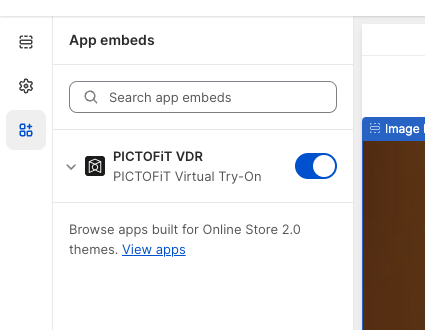App Installation
To add our virtual try-on experience to your store, simply install the PICTOFiT Virtual Try-On app by clicking “Add app” from the respective Shopify marketplace page.
Link: https://apps.shopify.com/pictofit-1
Our app is compatible with Online Store 2.0 themes. This means it’s easy to install and enable, offers app block functionality where applicable, and uninstalls cleanly. On the listing page, you see if our app works out of the box with your current theme. Should you be unsure about the compatibility you can contact our support.
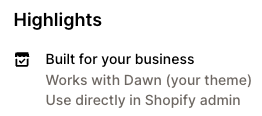
After the installation, you should find PICTOFiT Virtual Try-On under your installed Apps. If you can't see it immediately, you might have to pick it from the “Installed apps” list that pops up at the top.
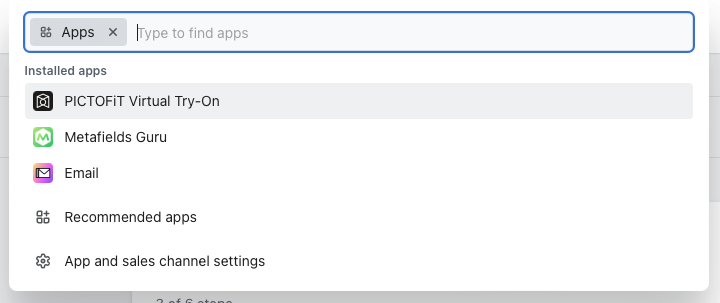
Then you should be able to see the app in the sidebar.
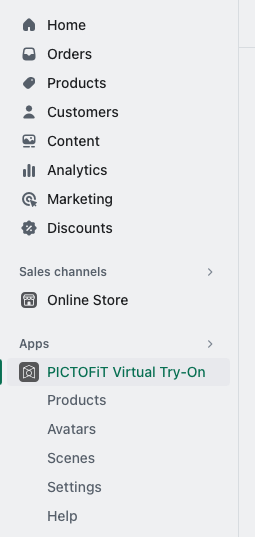
Use the pin icon to always show the app in the sidebar.
Getting Started
When opening the PICTOFIT Virtual Try-On the first time, you will see an onboarding that explains the dressing room and the required steps to set it up.
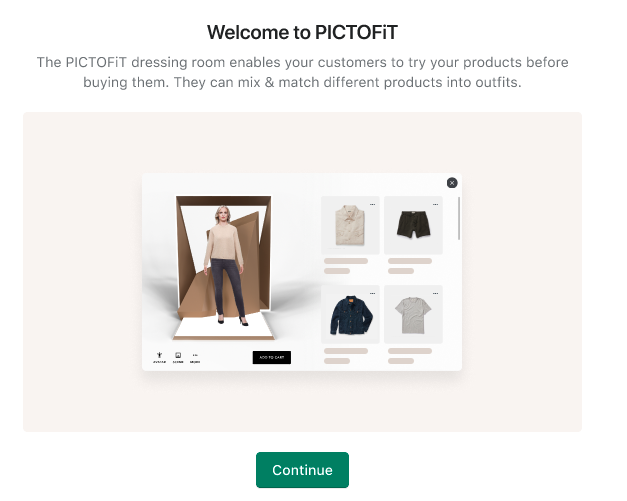
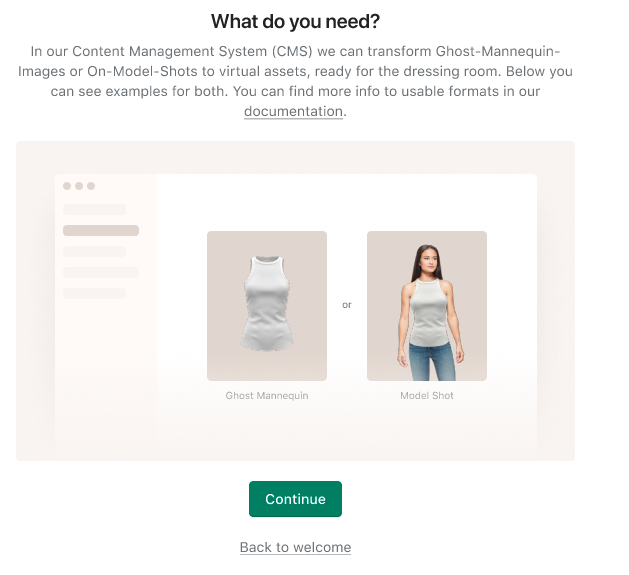
Setup Guide
Once you’ve made it through the onboarding, you will be taken to the setup guide. It will help you get your dressing room up & running by listing the necessary steps.
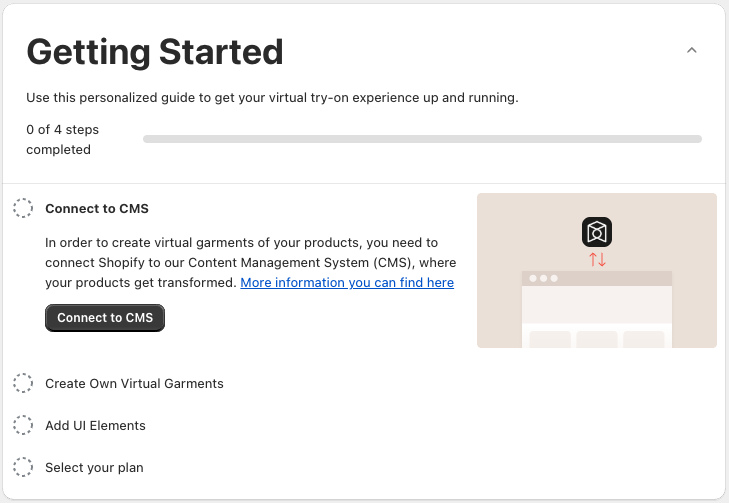
Click on the individual steps to expand them and see a more detailed description of what needs to be done. You can always bring up this guide by clicking on the PICTOFiT Virtual Try-On app in the sidebar.
Don’t hesitate to contact hello@pictofit.com, should you have trouble with any of these steps. We are happy to help you in your journey.
Connect to CMS
In ordr to create virutal garments of your products , you need to connect Shopify to our Content Management System (CMS), where your products get transformed.
Information on input specifications can be found here
Enabling the App Embed
In the Add UI Elements section of the setup guide, click the Edit Theme button. This will take you to the Theme area in your store’s admin page. Next, hit Customize for the theme you want to edit.
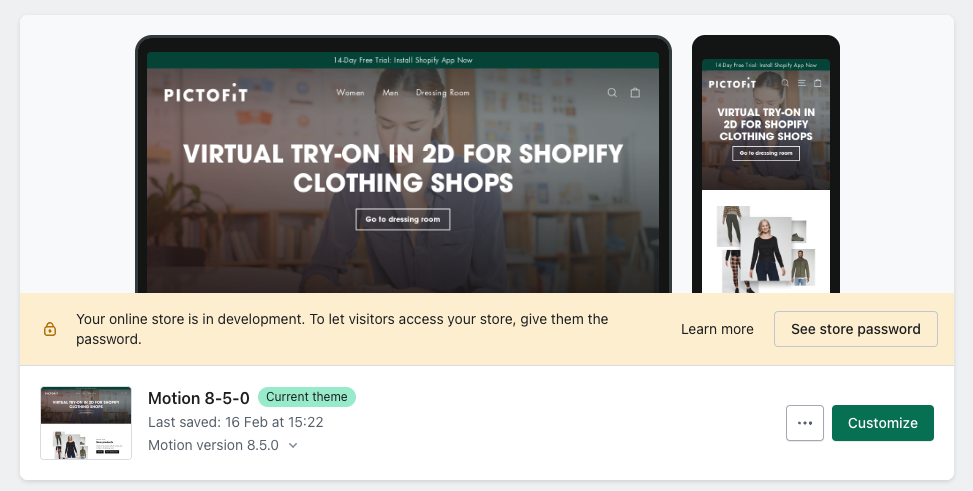
Initially, you need to enable the PICTOFiT VDR app embed in your theme as a prerequisite for the next steps. Edit your theme and select App embeds from the menu on the left. There you should already see the PICTOFiT VDR extension. Click the toggle to enable it.