Avatars and Scenes
Avatars
PICTOFiT allows you to use a range of different avatars. You can quickly start your dressing room with stock avatars.
Navigate to the Shopify admin space. Select Avatars (found under PICTOFIT Virtual Try-On) where you"ll find all available avatars for your shop. The “Active” tag indicates that an avatar is active, and can be selected in the dressing room of your store. The “Default Avatar” tag shows you the default avatar.
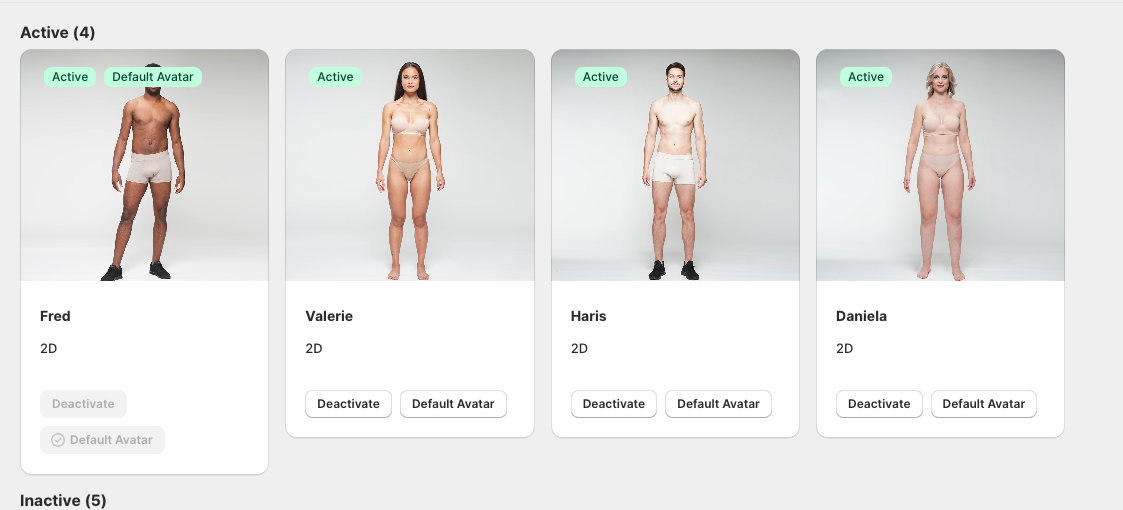
The buttons on the avatar cards let you change between activated/deactivated avatars, as well as setting your preferred avatar as default.
Scenes
Scenes are virtual backgrounds that your shoppers can immerse themselves in. It can be anything from monuments and nature scenes to abstract backgrounds.
Navigate to the Shopify admin space. Select Scenes (found under PICTOFIT Virtual Try-On) where you’ll find all available scenes for your shop. The “Active” tag indicates that a scene is active, and can be selected in your dressing room. The “Default Scene” tag shows you the default scene which is active when your shoppers enter the dressing room.
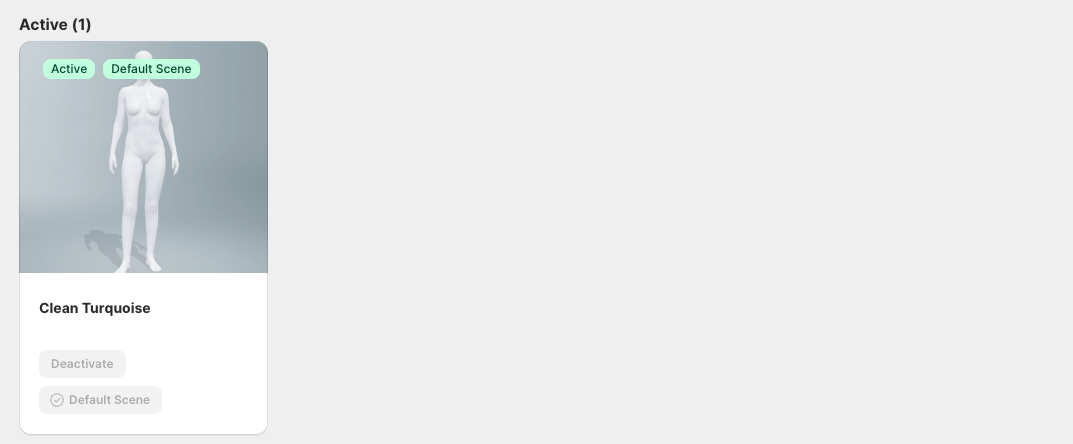
The buttons on the scene cards let you change between activated/deactivated scenes, as well as setting your preferred scene as default.
Please contact hello@pictotift.com if you’re interested in custom avatars and scenes.
