Garment From Mannequin Images
Overview & Supported Outputs
Ghost mannequin garment images or images of mannequins wearing the garment in general can be tansformed into
GARMENT_2Dassets for virtual try-on applications such as Fashion Image Generation and Virtual Fashion Try-On & Sizing.File Extension:
.garmentContent Service Type:
GARMENT_2D
For more information on Output Asset Type Specifications, click here.
Image Quality Specifications
Image Properties
Image Property | Recommended Specification | Remarks |
|---|---|---|
File Type | JPG (JPEG) or PNG | PICTOFiT Studio only recognizes these file types as input images for the |
File Size | Ideal size is 500 KB or less | Images with large file size tend to affect site performance. |
Image Width | 1500 to 2500 pixels wide | Images smaller than the recommended baseline will appear blurry or pixelated. |
Resolution | Up to 60 MP (megapixel) | Image resolution can be calculated by multiplying the dimensions of the image and dividing the product by 1 million |
Color Mode | RGB | CMYK color mode is used only for print |
Color Profile | sRGB | The images will not look good on devices if the color profile is not sRGB* |
Input Image Requirements
GHOST MANNEQUIN SHOT
A ghost mannequin image of the garment is required. This image of the garment is what we will primarily use to process the
GARMENT_2Dasset. Ghost mannequin images can either be the front or the back view of the garment.Note that front view garment image are intended to work with front view avatars and vice versa (back view garment images and avatars) for a realistic result.
 |
 |
What is a Ghost Mannequin Image?
The ghost mannequin is also known as invisible mannequin, 3D mannequin or hollow man.
It is a post-production technique for apparel product photography.
Brief Guide to Preparing a Ghost Mannequin Image
Take a photograph of a garment on a mannequin.
[Optional: only if parts are hidden] Take one or multiple of the parts the garment that were covered by the mannequin (e.g. collar backside, cuffs of the sleeves, etc.)
In Post-processing, remove the mannequin of the first image and reconstruct the hidden parts using the images captured in step 2.
A detailed guide is available here.
REFERENCE IMAGE
Although providing reference images is optional, it is encouraged to submit them because it helps us ensure the accuracy of the garment’s overall fit.
 |
 |
(Optional) Tech Packs for Size Recommendation & Visualisation
To enable size recommendation & visualisation, we require sizing tables which are usually part of the tech packs of a garment. Since these come in different forms, please send us an example, so we can make sure that we can work with them.
Garment Quality Specifications
Category A | Ideal Product Image + Reference Image
Product images classified as Category A are processed with minimal correction and guarantee an optimal result.
Garments in Category A have a
GHOST MANNEQUIN SHOTand aREFERENCE IMAGE.Moreover, a product image belongs to this category if the following specifications are fulfilled:
Specification | Input Sample | Output Sample |
|---|---|---|
The garment is completely worn by a ghost mannequin representing an actual human body. No part of the garment is captured flat or deflated. |   |   |
The pose of the ghost mannequin is straight and symmetrical from left to right (A pose). |   |   |
All parts of the garment are visible. Parts may touch but they should not overlap. |   |   |
The garment has a high contrast to the background and is captured in optimal lighting, showing a sharp and distinct outline/edge. |   |   |
All backsides are visible (e.g. collar). |  |  |
Accessories are not fitted to the avatar but are still processed (background removal) as part of the whole outfit. |   |  |
Category B | Extra effort but guaranteed ideal result
Product images classified as Category B do not fulfill the specifications listed in Category A.
Garments considered as Category B have a
GHOST MANNEQUIN IMAGEand aREFERENCE IMAGE.Moreover, a product image belongs to this category if the following specifications are present:
Issues | Input Sample | Output Sample |
|---|---|---|
Partial Overlapping Parts Reasons for this can be:
|   |   |
Thin Sleeves Reasons for this can be:
|    |    |
Low Contrast |    |    |
Category C | Extra effort and/or un-guaranteed ideal result
Product images classified as Category C do not fulfill the specifications mentioned in Categories A and B. Furthermore, they may have the following limitations:
The garments need correction but still does not guarantee an optimal result.
No
REFERENCE IMAGEimage is provided and the accuracy of the fit cannot be guaranteed.
Issues in this category include the following:
Issues | Input Sample | Output Sample |
|---|---|---|
Frontal Model |     |     |
Backside Missing The garment is missing it’s backside. |   |   |
Hanger Shot |   |   |
Flat |   |   |
Deflated Sleeves |   |   |
Poor Lighting |  |  |
Transparent Overlaps |     |   |
Not Processable
The following product images cannot be processed:
Fully Covered
|  |  |
Model Pose The models in the image depict the following:
|  |  |
Sideways The garment is not frontal in the image |  |  |
Unclear
|  |  |
Multiple Garments
| Example 1 (Overlapping)  Example 2 (Disproportional)  |  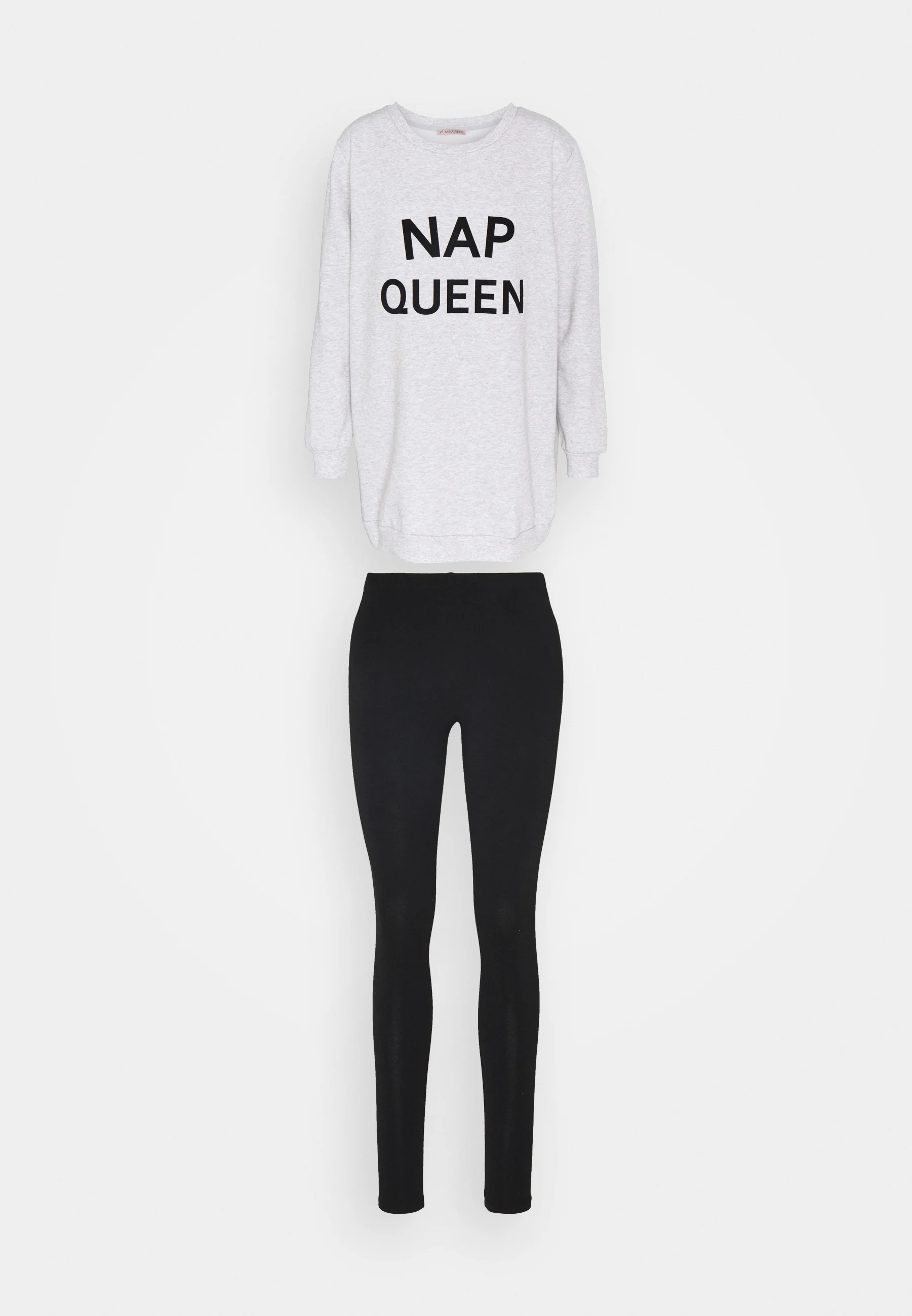 |
Folded
|  |  |
